|
If you have a brick-and-mortar location, chances are you're doing some sort of decorating for the holidays. Even if you don't celebrate, it's likely your customers do so in order to spread the holiday cheer you get festive. The same should be true of your website. While you don't need to decorate per se, you do need to prepare for holiday traffic. Even if what you do or sell has nothing to do with Christmas, people often turn to the internet or online solutions during the holiday season. Plus, if you run a business that helps people prepare for the holidays, even if just peripherally, you want to make sure your website is ready. Here's how you can go about doing that: Prepare for traffic. Strong upticks in traffic on Black Friday and Cyber Monday can put some sites at a disadvantage. You want to make sure your site can handle the traffic. Take a look at what came to your site in the past on those dates. Using Google Analytics look back at the holiday season from last year. Did you get a lot of traffic? How are people accessing your site? Via mobile or desktop? Do you have anything on your site that takes a while to load? That could include rotators, pictures, or videos. Some highly intricate graphics can also put a burden on your load times. If you have a lot of people on your site, you don't want them frustrated by the load times or by the functionality. Also, check out your hosting plan. Some website hosts limit the number of visitors your site can receive and will slow down your service speed after that. If that is the case, you can upgrade your service plan or see if your host has something that allows you to upgrade on an as-needed basis as you see traffic approaching the limit. Even if your site didn't get a lot of traffic last year around the holidays, consider this year's holiday marketing plan. If your company is planning on doing more marketing to drive traffic to your website you want to make sure your website is prepared. Perform backups. Make sure there is a current backup of your site. If you are not actively doing this yourself, consider signing on with a company that will do this for you periodically. That way you never have to worry about crashes. If a crash happens, it’s just a quick reinstall, not a scramble to recreate the thing from scratch. Check security. It seems like most of us receive notices of our information being hacked on a monthly basis anymore. This is incredibly frustrating. Not only is our personal information exposed but it makes the company who had the event happen to it look like it's not taking care of its customers. Don't let this happen to your business make sure you take all security updates seriously installing the updates of software as soon as they're available. Depending on the type of information you store from your customers, you may want to consider getting a cybersecurity check-up to ensure you're doing everything you can to keep your customers’ data secure. It used to be that hackers only went after the Fortune 500 companies. That is no longer the case as they found smaller businesses are now keeping data and are less likely to have the same level of security larger companies do. Everyone is now at risk. Take the necessary precautions. Optimize images on your website. As mentioned above, loading some images on your website can negatively impact page load speed and impact the visitor experience. Make sure your images are optimized to load as efficiently as possible. Even a 1-second difference in page loads affects engagement. You can optimize your images easily on your own. Doing so not only benefits your page loads but also your SEO. Check the mobile experience. People are turning to mobile as the most used platform these days. It's not uncommon for people shopping in a brick-and-mortar store to use their phones as online research tools while shopping. That's why it's essential that you provide a good mobile experience. It's surprising how some businesses still are not making mobile a priority. Log on to your site from your phone and try to purchase or research something. What is the experience like? Are the buttons large enough? Are the options intuitive? An unimpressive mobile experience will cause buyers to go elsewhere, and it reflects badly on your organization as it looks like you are not keeping up with the times. You need a mobile-optimized site, but you also want to ensure the buying experience is a pleasant one. Even if you don't sell anything on your site you still need to allow your potential customers to find what they need easily without frustration. If you're unsure whether your website meets this qualification or not ask a teenager to take a look. They have little patience for long loads and bad design. Rework the design. Today's web designs are clean, visually appealing, and uncluttered. Most designers would agree that we have moved away from the crowded content dump of the early 2000s. If your website looks like a page from a 1950s textbook, you need to revisit the design. A graphic designer can help create a modern design for you or if you're on WordPress you can use one of their templates to bring your design into 2019, or better yet, 2020. Even if your design is perfect, adding new content including holiday specials or a holiday countdown can help people realize that your website is active and your company is involved in digital marketing. While this may not seem like a big deal to you, there are some generations that are looking to do business with companies that are using current best practices. Leaving your website to go to seed is not one of those best practices. Don't wait for there to be a problem with your site. When it comes to your website, think of it as that smiling receptionist who never sleeps. For many of your customers, even if you don't sell anything online, your website will be the first impression they have of your business. You don't want it outdated or missing the basic functionality that a business moving into 2020 needs.
0 Comments
Your comment will be posted after it is approved.
Leave a Reply. |
Archives
January 2024
Categories
All
|
|
Copyright Miramar Pembroke Pines Regional Chamber of Commerce. All Rights Reserved.
15800 Pines Boulevard, Suite 311 | Pembroke Pines, FL 33027 Phone: (954) 432-9808 | [email protected] | sitemap | privacy |
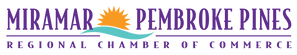

 RSS Feed
RSS Feed
