|
Be honest. Do you love or hate video conferencing? There's nothing more awkward than dialing in to a conference call only to find out it's a video conference call and you haven't showered since the weekend. Even if you have showered, video calls can be awkward and agonizing especially for those of us who've spent the better part of the pandemic eating their way to a cure. Still, it doesn't have to be an awkward, agonizing experience. Here are a few tips you can put into practice to look your best.
Before you start saying that there's not much a camera angle can do for you, you'd be very surprised. A good camera angle and lighting can be the difference of 15 pounds and 10 years so let's get started in helping you look your best. 4 Ways to Look Awesome on Video Conference CallsIt's impossible to look your best if you're frozen or pixelated. So before we get into how you look, let’s optimize your set up for the most effective transmission. Make It More EfficientWith that in mind, it’s important to make the most of the internet speed you have. Eliminate anything that taxes your bandwidth such as:
Become a Lighting ConnoisseurLighting works wonders. It can give you the appearance of having had a good night sleep and good health, even if neither is true. Make sure you have good lighting but not harsh lighting. Direct, natural lighting is best. Light coming from above you or from the side may cast unflattering shadows. Before the call, walk around with your phone and find the best possible natural lighting in your home. Remember, bright natural lighting can be too much. In that case, use a thin curtain to diffuse or minimize it. If natural lighting is not an option, use a lamp. Set up your laptop and place the lamp directly behind the screen so that it is facing your face. The lamp shade should act as a diffuser to give a nice soft lighting to your face. A light with a dimmer can also be ideal to help you find the most flattering light for you. Angles matter too. The worst camera angle is positioning the camera from below your face. Trust this advice. Even if you don’t have double chins, this camera angle will make it look like you do. A camera that is angled slightly above you will keep you looking up and help minimize the appearance of your chin(s). It also keeps your eyes more open. If the camera is positioned below you, you will naturally look down, which may cause your eyes to appear slightly closed. Not an ideal look when you want people to think you’re awake. Perfect Your LookNow that you’ve found the ideal spot, in your home and your camera angle, let’s work on positioning. For this you want to use the exact technology you’ll use during the call. Many video conferencing solutions allow you to log in and start your own meeting so you can see how you will look on the platform. In Zoom, you go in and click on “start new meeting.” Then you'll see exactly how you'll appear to your peers and can make adjustments accordingly. If you're going to use your phone, get a tripod or pop socket that keeps it in place so you don't have to hold it. If you hold it, you run the risk of accidentally doing one of the “up the nose” or awkward angle shots if you have to reach for anything during the call. When you're testing out your position in front of the camera, make sure you are in the center of the screen, the screen is far enough away from you that it doesn't distort your face and yet it's not so far that you can't reach your keyboard. Don't forget once you're in the right position in front of your laptop, you can angle the screen to find the most flattering look. If you’re on a phone, you can do the same with an adjustable tripod. Customize Your BackgroundIt’s hard to look great if the background of your room is in shambles. But you don’t have to waste half your day running around picking up or finding the one corner in your home that isn’t a mess. If you're using Zoom, you can customize a background that will hide the messy room behind you. Finally, make sure you're working (or visiting) on a good video call platform. Popular ones include: Zoom, Slack, Facebook Portal, FaceTime, Skype, Houseparty, Google Classroom, Google Hangouts, and Squad. Zoom seems to be the preferred solution these days for most professional calls. But take the time to audition a couple and see which ones fit your audience and are favorites of your group. It’s best to use a platform that allows for a grid view or a view that accommodates more than one caller at once. Most of these apps recognize who is speaking and makes them the dominant square on the screen. if you're using this app for work purposes, you may want to select one that allows participants to share their screens. Video conferencing is becoming the new socializing so you want to look your best. Use these tips to conduct a dry run and you’ll feel more confident when you’re on camera. Christina R. Metcalf (formerly Green) is a marketer who enjoys using the power of story and refuses to believe meaningful copy can be written by bots. She helps chamber and small business professionals find the right words when they don’t have the time or interest to do so. Christina hates exclamation points and loves road trips. Say hi on Twitter or reach out on Facebook.
1 Comment
9/16/2022 04:26:30 pm
I'm preparing for a conference call with my boss and a half-dozen other colleagues. It's my first big presentation, and I'm a little nervous. What do I need to do to make sure the conference call goes well?
Reply
Your comment will be posted after it is approved.
Leave a Reply. |
Archives
January 2024
Categories
All
|
|
Copyright Miramar Pembroke Pines Regional Chamber of Commerce. All Rights Reserved.
15800 Pines Boulevard, Suite 311 | Pembroke Pines, FL 33027 Phone: (954) 432-9808 | [email protected] | sitemap | privacy |
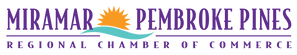

 RSS Feed
RSS Feed
