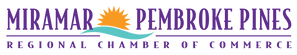Frequently Asked Questions
Profile Support
- I've forgotten my password for the Member Access Area. How can I find out what it is?
There are several ways to recover access to the Members Only area.- In the Login page, click on "Forgot Your Username/Password" and enter your email address to receive a password reset email.
- Call our office at (954) 432-9808 and request a password reset.
- If you are new to your company, call our office to be added to the member organization and request an invitation to set up your online account.
- How can I update my company's information on our directory listing?
Login to the Member Access area to update your company and personal profile information. If you do not have a login, contact our office at (954) 432-9808 and you will be given credentials to login and create your profile. - How do I add other representatives of my company to the profile?
Login to the member access area to update information under ‘Relationships’ tab to select the type of access the representative should have. - How do I add my logo to the membership listing?
Login to your Member Access page. On the bottom left is the Upload Media section. Select Add New and enter the name of your logo (your company name), select Image as the Format, and Listing_Logo as the Content Type. Click the Upload a File button to choose your logo file and click save. After refreshing, your logo should be visible on your company listing.