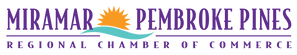Frequently Asked Questions
Events
- How can I post my events on the Chamber's Community Calendar?
- Click on the “Member Login” tab located in the top menu of this page.
- Input your username and password.
- Once logged in, select “Submit an Event".
- Complete the information as directed, then click Submit.
- Your request will be approved and should be on the Community Calendar the following business day.
- How do I find out about upcoming chamber events?
Sign up to receive our weekly newsletters that will provide all of the information you need on upcoming events and how to register. You can also check our Calendar of Events for this month's trainings and networking opportunities. - How do I register for an event?
Event registration is accessible through our Calendar of Events. Click on the event that you're interested in and click the Register Now button. Login with your membership credentials in order to receive members-only pricing. - Who can attend Chamber events?
There are some Chamber programs and events that are open to members only as a benefit of their investment. However, most networking events are open to non-members at a higher cost of attendance. Non-members may only attend three events a year before being asked to join our organization. If non-member registration is allowed for an event, there will be a guest registration item available when attempting to register for an event.
- Does the Chamber help with ribbon cuttings and grand opening events?
Yes. The Chamber is happy to assist members in planning and executing events to celebrate a grand opening, relocation, remodel, or anniversary. For more information on these events, visit our Ribbon Cuttings page.